How to Install Plugins on Your Minecraft Server
This guide explains how to install any plugins onto your Minecraft server. With Futurehosting.org, and in this tutorial we are going to show you the easy way to install plugins:
Before getting started, your server must be running a Server Type that supports plugins such as Spigot and Magma for Minecraft Java Edition, and NukkitX for Bedrock Edition.
Firstly Directly from the panel:
- Download any plugins you wish to install from the following sources.
- Spigot plugins
- Bukkit / CraftBukkit plugins
- NukkitX plugins
Note: Make sure the plugins you download are compatible with the server version you have installed!
In Spigot, you can check and choose the plugin version that is compatible with it in the Updates tab. Server versions compatible with the plugin may also be indicated on the top section of the overview page.

In BukkitDev, you can check under the File tab. Each plugin version has a corresponding version list that it's compatible with.
Now Upload your plugins into the /plugins folder in your server directory.

Finally, head back to the console and hit restart once your server has started again you will notice that the plugin has now been downloaded.
If you have any questions or concerns please feel free to open a ticket in our discord server.
