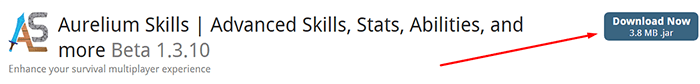Aurelium Skills Download
- Visit the Aurelium Skills Spigot Page.
- Press the blue
Download Nowbutton in the top-right for the latest version.
- Save the .jar file to a safe location, as it will be needed shortly.
Note: While in most cases you will need the latest version, you can find specific versions of the plugins by visiting the “Version History” tab on Spigot. From there, you can find the version you desire and press “Download” to the right-hand side.
Server Installation
- Navigate to your Billigerhost server panel, then stop the server.
- Scroll down to the Startup section and open the dropdown.

- Ensure the server is running a plugin-compatible version, such as PaperMC or Spigot.
- Afterwards, enter the File Managers on the left sidebar.

- Locate and enter the
pluginsfolder, then pressuploadin the top-right. - Drag + drop your Aurelium Skills .jar file into the right-hand side.
- After it is uploaded to 100%, return to the main panel page.

- Press
restartto start the server with Aurelium Skills installed.
How to Get Started

Once you first log into your server, you should immediately notice two new pieces of info added above your hotbar. The first is your health, which will match your normal health bar. The second is your Mana, which is used to activate special skills once unlocked.
Leveling Skills

As you perform various tasks, you will see a bar at the top of your screen counting your exp for different stats. These may be for foraging, farming, archery, and more.
Each task is leveled through an applicable action. Foraging levels up by cutting down trees, agility by sustaining fall damage, and other similar actions.

Each time a skill is fully leveled up, you will receive an on-screen prompt and a message in your chat with details of the new level. This will include stat rewards, ability unlocks, and more. It will be worthwhile to check this message for each new level to stay notified about your progress.
Skills Menu
To keep track of all of your important information, you can use the /skill command from in-game to open up the skills menu. This menu will allow you to click icons to see information on the different skills and level progression for your character. Hover over an icon for more information or click on one to check your current progress.

Level Progression

Inside of the progression menu, you can check the stained glass to view your current level (green), next level (yellow), and all of your future levels (red). By hovering over a level, you can see the rewards and ability upgrades. Alternatively, you can use the icons near the top to see your unlocked abilities, server ranking, XP sources, and ability details.
Abilities

As mentioned previously, every skill has a set of abilities that can be unlocked and leveled up through continuous use. Most of these are passive buffs that will affect players automatically. Oftentimes these include improved drops, increased XP gain, extra damage, and more. Each category of skill has a different set of abilities, so consider checking them ahead of time to stay informed.
Mana Abilities

The other subset of unlocks are Mana Abilities, which are player-activated and require mana to use. These are often single-use or have a short timer before a cooldown period is activated. Some will allow you to fell trees instantly, increase your attack speed, and plenty of others. These are usually unlocked at level 7 for compatible skills.
Stats

As you continuously level up, you may notice various additional stats being upgraded, such as Strength or Toughness. These stats will buff your character as they are increased, giving an additional reason to build up your skill levels.
| Stat | Description |
|---|---|
| Strength | Increases your attack damage when using various weapons. |
| Health | Increases the amount of total health your character has. |
| Regeneration | Increases the recovery speed of both health and mana. |
| Luck | Increases the chance of getting rare loot from mobs, fishing, etc. |
| Wisdom | Increases your maximum mana, experience gain, and decreases anvil costs. |
| Toughness | Increases your damage resistance to enemy attacks. |
Common Issues
Nothing from the plugin is working:
If you are not earning any skill levels or the commands do not exist, try to use the /plugins command from in-game and check the results. If Aurelium Skills is not listed, verify that the .jar file was uploaded directly into the plugins folder, otherwise it will not be detected by the server. Once this is done, restart the server and try again.
I cannot use any commands:
If you receive a permissions error when trying to use /skills and similar commands, you may need to configure a permissions plugin like LuckPerms. This is not normally required, however you can view all up-to-date permissions found on the Aurelium Skills wiki page here. Once done, restart or reload the server as needed and try to use the commands once again.